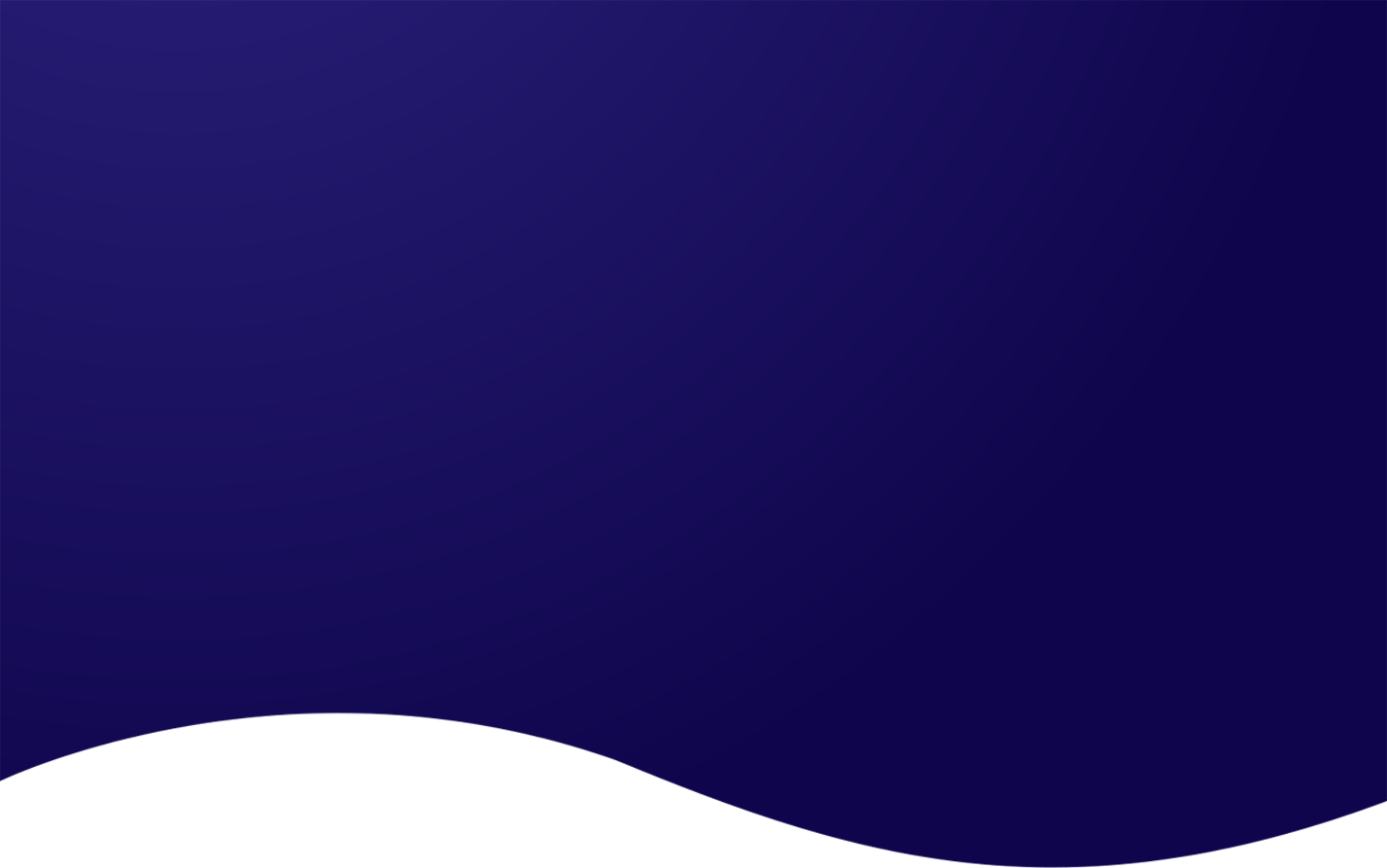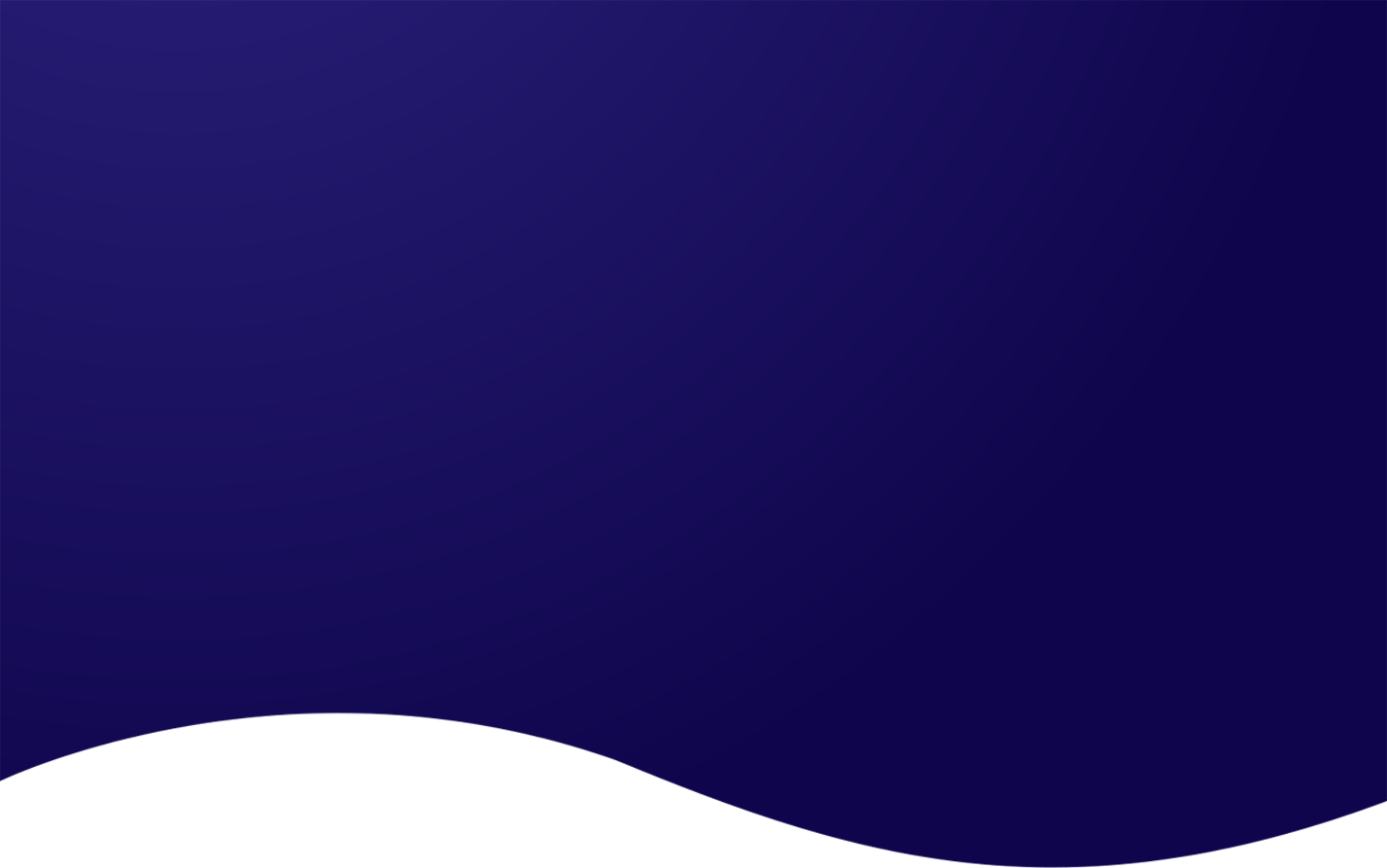Uninstall Chrome Extension
- Disable the extension - Removes the extension temporarily, you can enable it again if you want.
- Remove the extension - Permanent method. You can reinstall through the Chrome Webstore if you want.
- On the top-right corner of the browser toolbar, click on the browser options menu icon (three dots).
- Click "Extensions"
- Select "Manage Extensions"
- In order to disable an extension, click the blue toggle, switch ON/OFF.
- On the top-right corner of the browser toolbar, click on the browser options menu icon (three dots).
- Click "Extensions"
- Select "Manage Extensions"
- In order to remove an extension, click on the Remove button in order to remove the extension.
Contact us for any further questions
sales@americads.net.
Americads LLC
8 The Green, Suite B, Dover, Deleware 19901, USA
Phone Number:
+1-929-564-7439